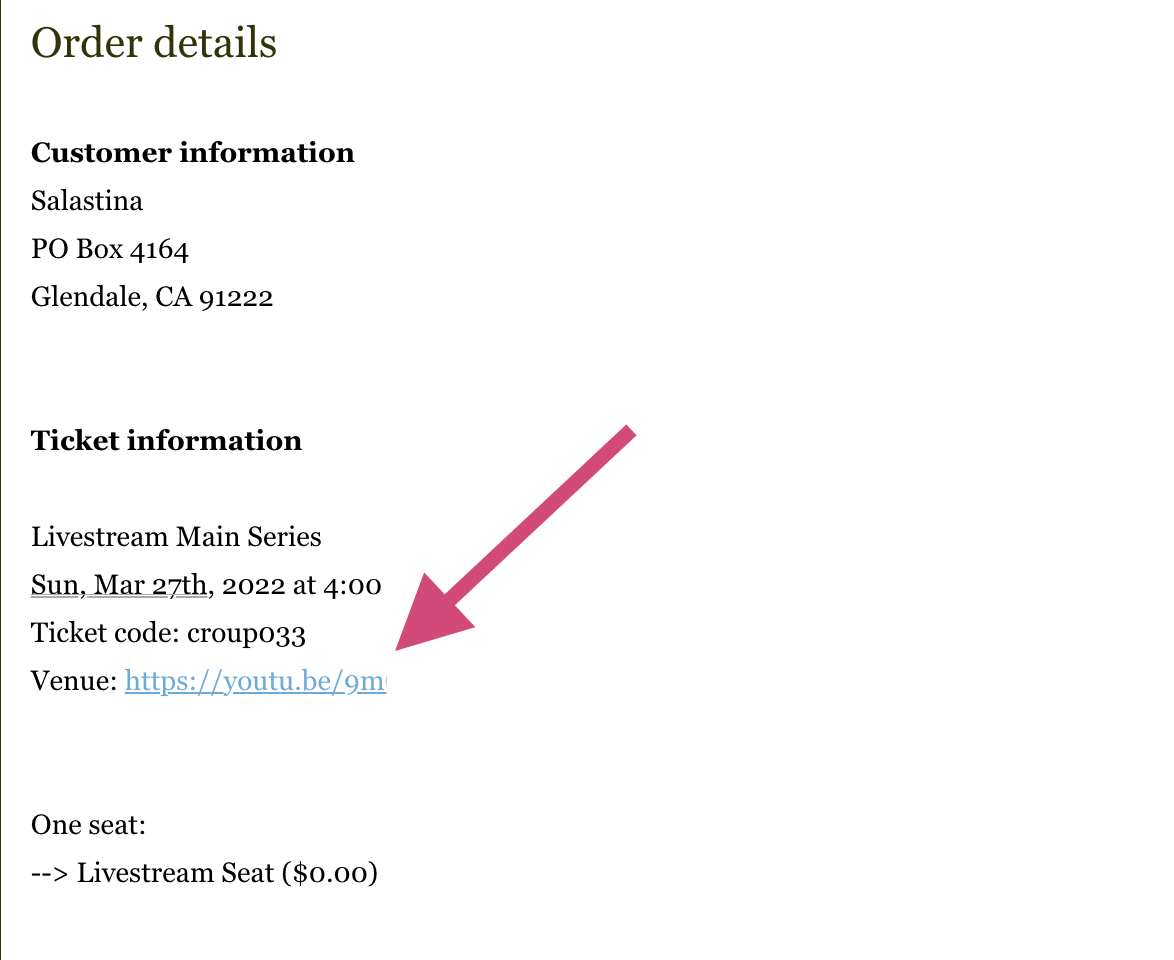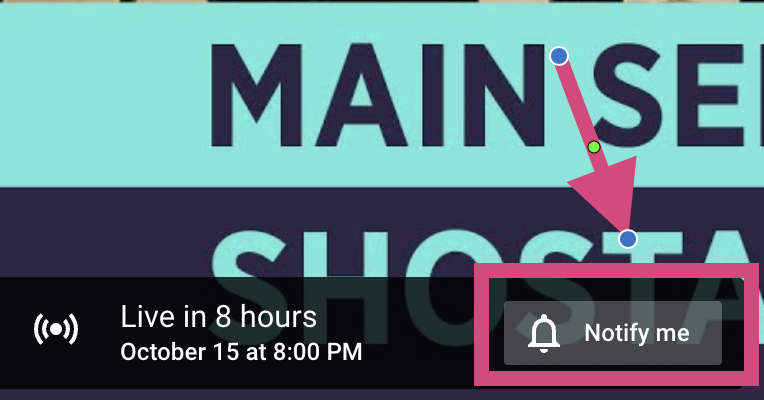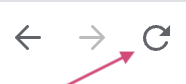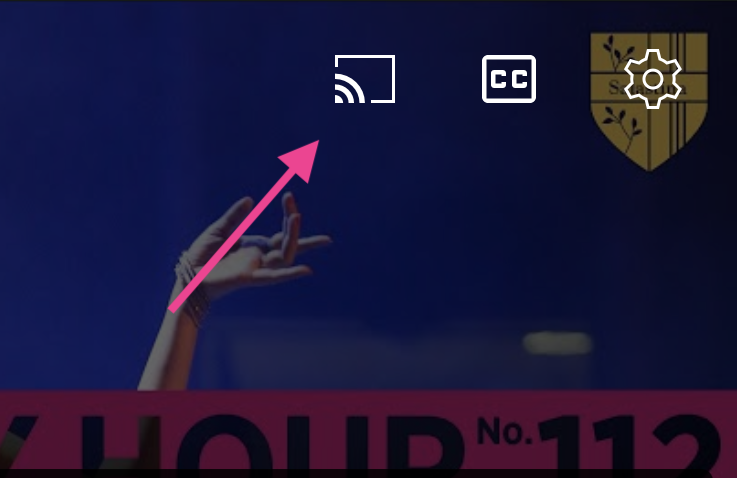Q: How do I livestream?
Once you’ve purchased a ticket, click on the YouTube link in your email receipt. It look something like this:
Q: I can’t find my emailed receipt!
We’ll send a reminder email with the link and program info on the day of the livestream.
Q: Do I need to have a YouTube account?
Nope, just click the link to start your stream. If you want to follow what we’re up to on YouTube, you can subscribe to our channel.
Q: The link opened in YouTube, but nothing is playing!
We’re glad you asked! Most likely, the concert hasn’t started yet!
if you see ‘Live in X hours,’ the concert hasn’t started streaming yet
You can:
click the ‘Notify me’ bell so YouTube notifies you when the stream starts
refresh your browser window at streaming time (usually 10 - 15 minutes before the concerts starts)
click the link again at concert time
Have YouTube notify you at concert time
Refresh button located in upper right corner of your browser
Q: How do I stream to my TV?
On your phone, tablet, or computer, open our ‘What to Know Before You Go’ email or your Livestream ticket.
Click the YouTube link.
Tap the stream button and select your SMART TV.
Q: Ack, there’s no sound!
Never fear, there’s usually a couple of easy fixes.
Make sure your computer/preferred watching device sound is on
Check that the volume on the YouTube stream is on (drag the white volume circle to the right to make it louder)
Q: The video looks blurry on my phone.
Your data plan may limit the bandwidth available to stream at HD (720p or 1080p). For the highest video quality we recommend watching on a computer/laptop.
Still a problem? Go with the tried and true restart your device to give everything a fresh start.
Q: The video is too small.
Try selecting either Theater Mode or Full Screen.
You can even broadcast it to a Smart TV!
Q: I missed the livestream! How long can I rewatch it?
Livestreams will be available to rewatch for a week after the concert.
Reminder: Salastina Members can watch (or rewatch) the livestream in perpetuity in our Member's Only Lounge;
Q: Where can I find the program?
The program for our current concert will be linked here.
Did we miss something? Reach out to our friendly tech staff via email or phone